Create a selection
This process creates a shell for your selection. Add questions and criteria to bring it to life.
Before you begin
This function is limited to entity and selection managers and editors. See roles for more information.
Activities
Navigate to the Entities tab.
Click the name of the entity to use.
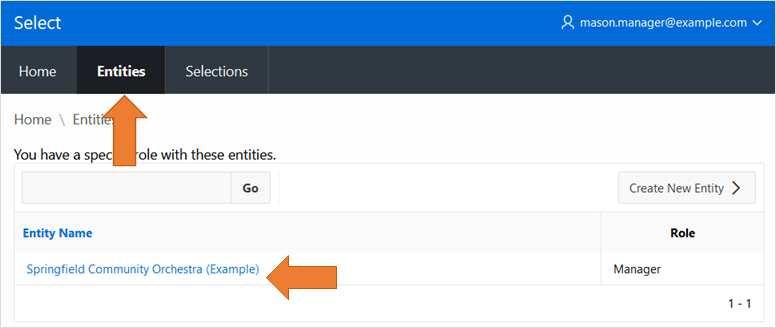
In the Entity Selections area, click the
Createbutton.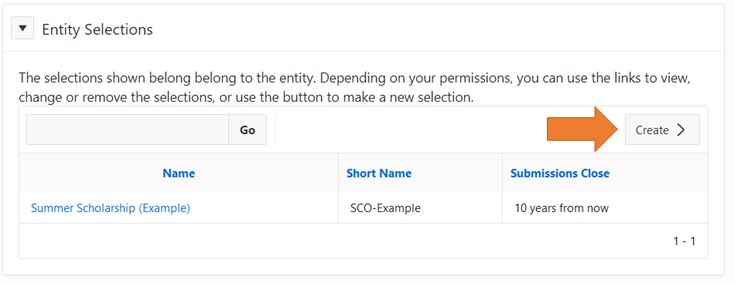
Provide the selection details:
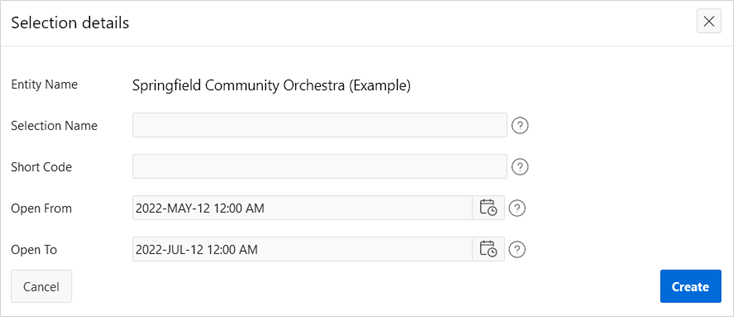
A name for the selection.
A short code for the selection. It must be unique. Your applicants will need this detail so they can prepare submissions.
Opening and closing dates and times for the selection.
Select will automatically open and close the selection at these moments.
Note that the time picker is at the lower edge of the date picker.
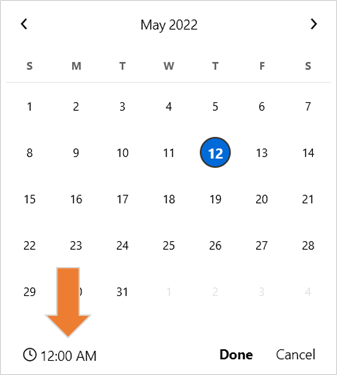
noteSelect is aware of your time zone (from your browser settings). Select opens and closes the selection after applying time zone adjustments. For example, if the opening is set to midday Washington DC time (EST), then a user in San Francisco will be able start a submission at 9am (PST), since midday EST and 9am PST are equivalent.
Next steps
A selection record is just a shell. To be useful, it requires questions, assessment criteria and so on.
Topics: P310