View selection results
The overall results are shown in the Ranked Submissions Report.
Before you begin
You will need to have a role of Manager, Editor, Assigner or Auditor to access the Ranked Submissions Report.
Actions
Start by navigating to the selection detail page:
- Home > Selections > Selection details.
Use the Ranked Submissions Report button in the Lodged Submissions area of the Selection Details page.
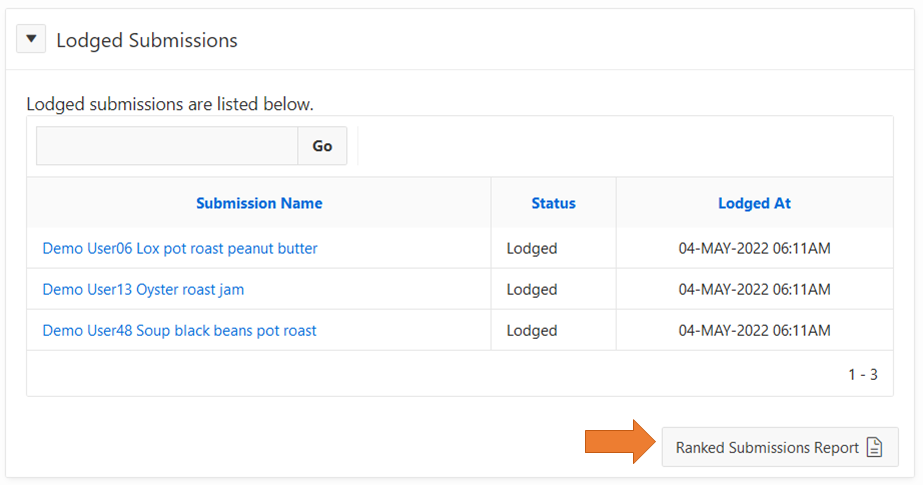
The submissions in the report are sorted in descending order of average weighed scores. The contents of the report can be downloaded from the actions button, as shown.
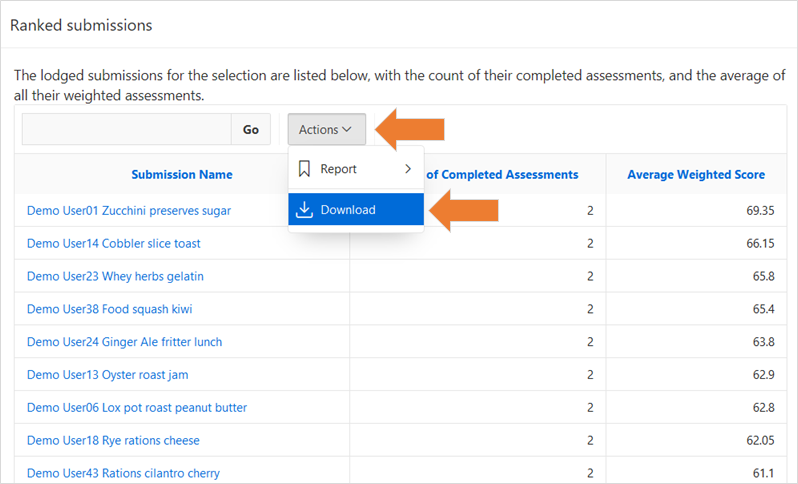
Topics: P370