Check subscription usage
Check whether you are nearing your plan's limits.
Before you begin
Only people with entity roles can check subscription usage.
Check usage
Navigate to the Entities tab.
Click the name of the entity of interest.
Click the
Subscription detailsbutton.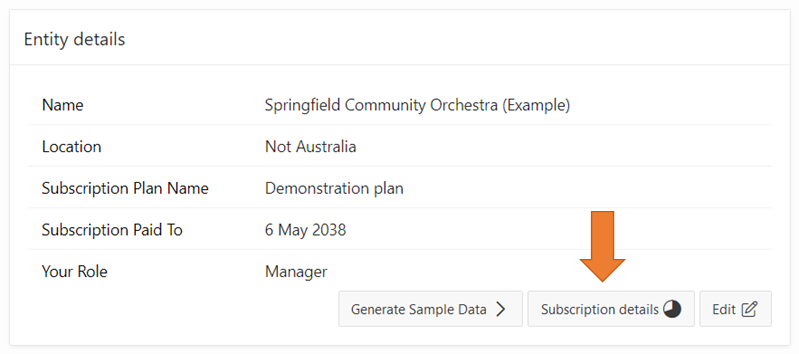
The Subscription information area displays the details of your current plan.
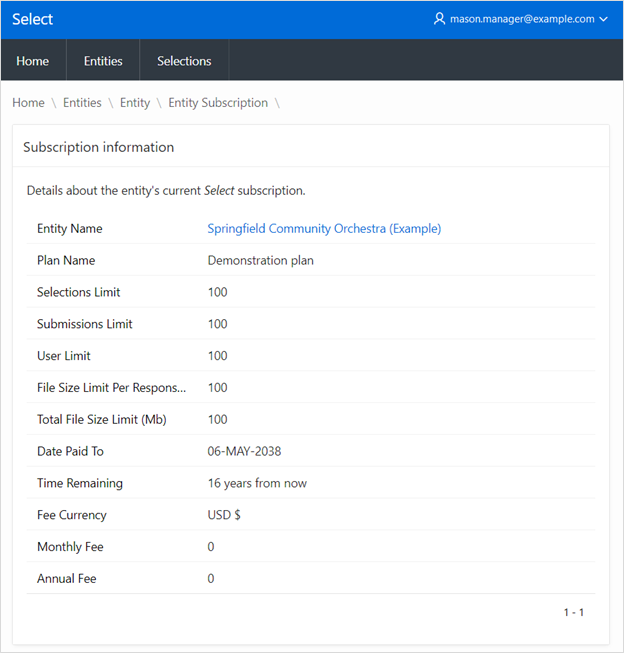
The Actual usage area shows your current usage levels.
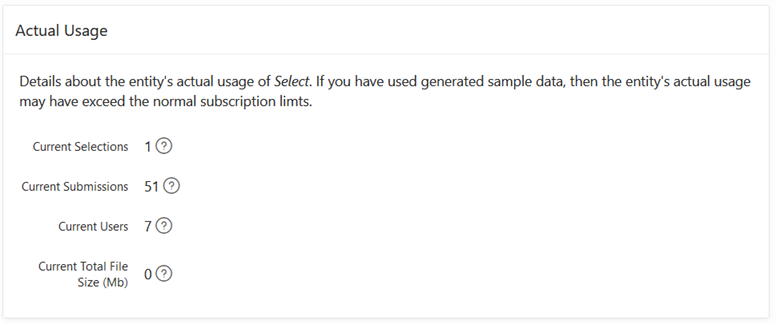
tip
You can upgrade plans if your actual usage is getting close to the limits. Alternatively, you can archnive ToDo and delete ToDo records to lower actual usage.
Topics: P200, P240