Edit entity details
You can grant Select users manager, editor or auditor access to your entity, providing you have Manager permissions for the entity.
Before you begin
Only entity managers can update entity permissions.
You will need to know the email address for the person you wish to assign a role.
Read about Select access roles.
Navigate to your entity details
Navigate to the Entities tab.
Click the name of the entity to update.
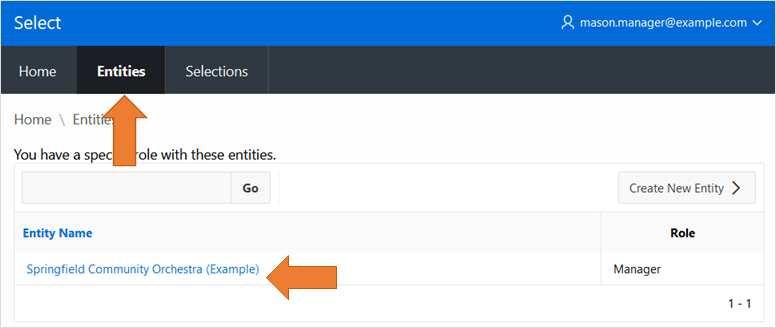
In the Entity Personnel section, use the
Createbutton to add roles or click on existing role to alter or delete it.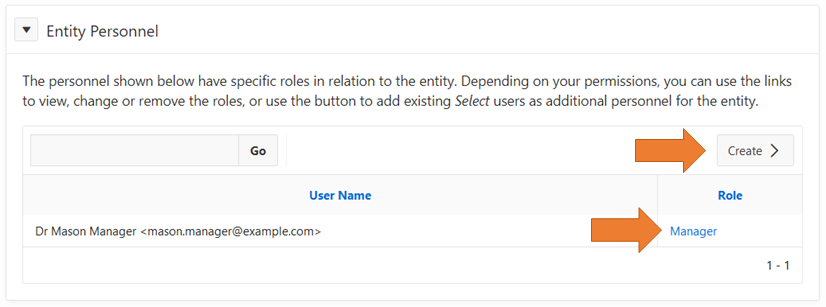
Update the details as required. You will need to provide the email address of an existing Select user to create a new role.
It is best to inform the personnel about any additions, alterations or deletions to access rights by direct communication, outside Select.
Topics: P200, P210, P220