Edit entity details
Entity managers can update entity details.
Before you begin
Only entity managers can update entity details.
Navigate to your entity details
Navigate to the Entities tab.
Click the name of the entity to update.
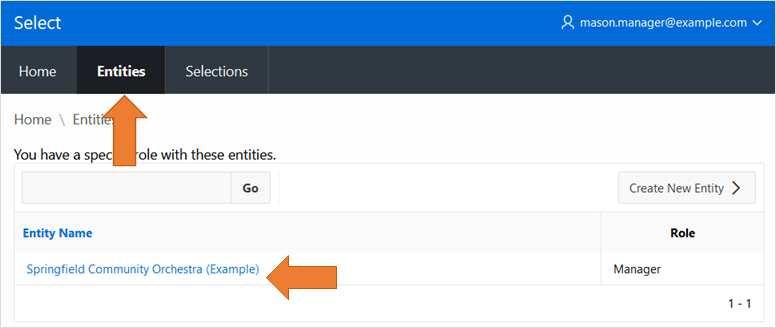
Click the
Editbutton on the entity details page.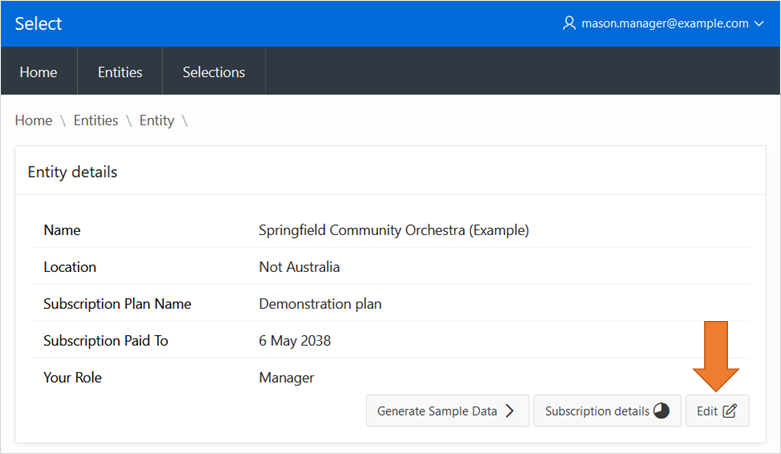
Update the details as required.
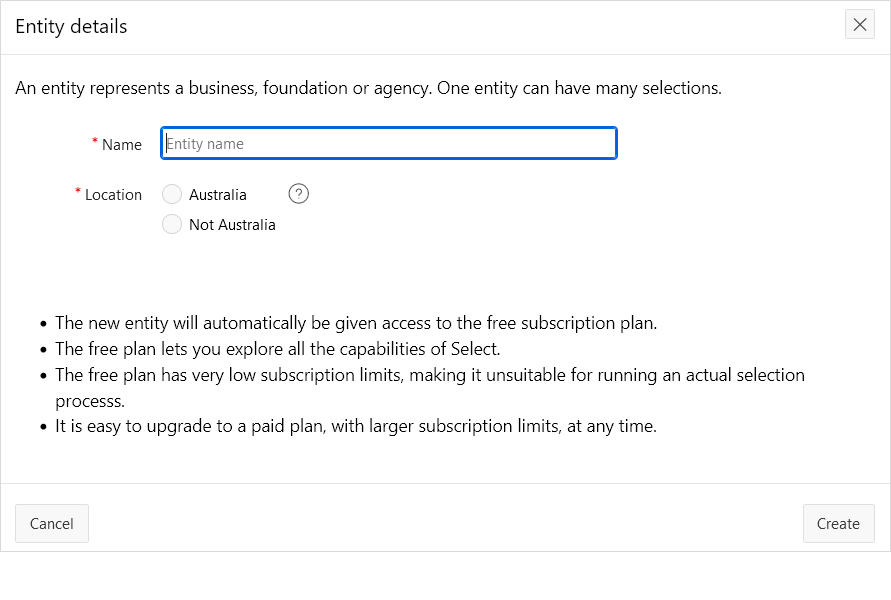
Your entity name is visible to everyone who interacts with your entity and its selections. Consider the impact of any name change on other people.
Changes in entity name, like all data edits in Select, are logged in a detailed audit trail.
Our terms of service prohibit you from doing anything misleading, disparaging, offensive, obscene, intimidating, abusive or harmful with the system (among other things).
Any name change that would cause offense to existing appliants (for example, by linking their past submissions with a new entity name they might find objectionable) contravenes the terms.
Topics: P200, P210, P220