Deleting an entity
Before you begin
Entity managers can delete their entity.
danger
The deletion will remove all the linked records, including all the associated selections, submissions, assessments, and all their related records. Many records can be deleted with just one action. The deletion cannot be undone.
tip
We recommend archiving all the data from all the selections before deleting an entity. Although this does not allow the selections to be automatically re-created, it does allow potential future queries about the selection to be resolved.
Actions
Navigate to the Entities tab.
Click the name of the entity to delete.
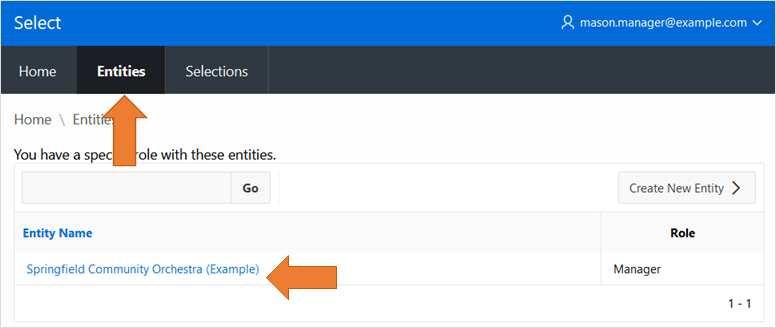
Click the
Editbutton on the entity details page.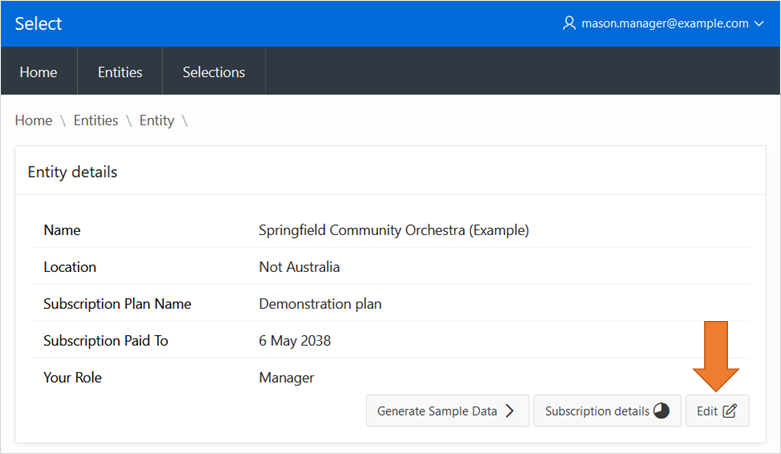
Clik the delete button.
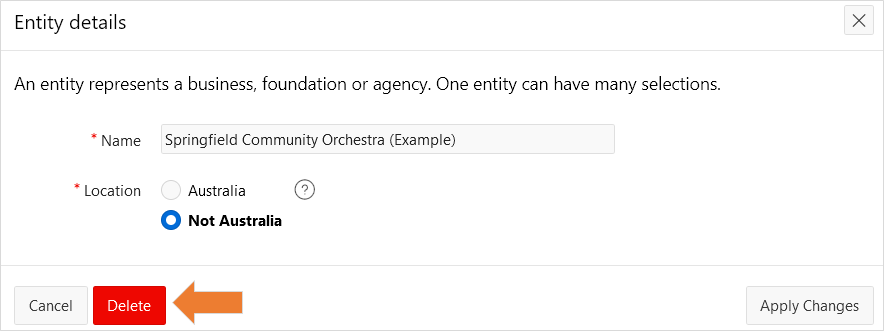
Confirm the action.