Deleting your account
Before you begin
You can delete your account (unless you are the sole manager of an entity).
Actions
Use the navigation bar to access My Profile.

Use the Delete button to access the account deletion page.
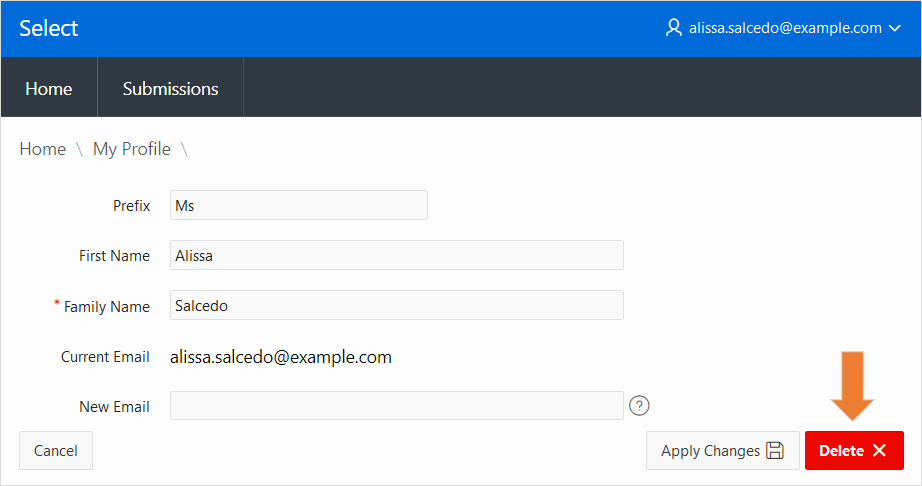
Read all the text, and if you still want to delete your account, type in the word DELETE and use the
Deletebutton.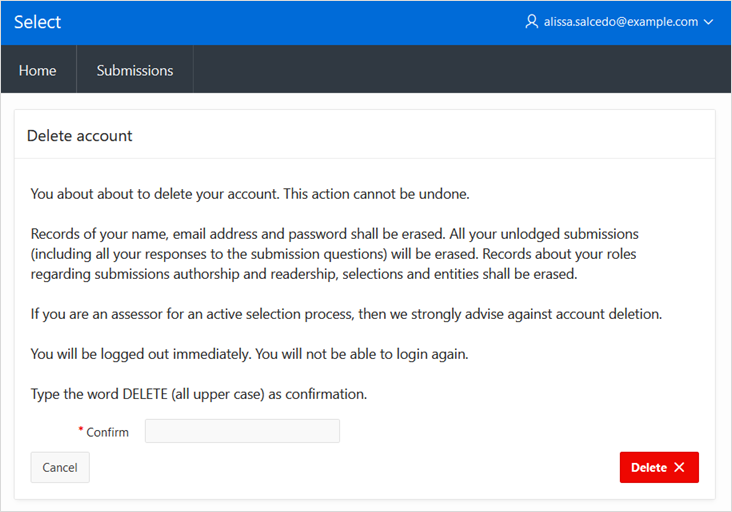
About account deletion
Account deletion is not permitted if you are the sole manager of an entity, since that would leave the entity’s records inaccessible. You can delete your account once you either:
Appoint an additional manager for the entity, or
Delete the entity.
Account deletion does not erase:
Submissions that you have already lodged, or
Assessments that you have already finished.