Update personal details
Keep your name and email up to date
Before you begin
You'll need to be logged-in.
Use the name menu
You can update your personal details at any time, using the name menu at the top right of any Select page.
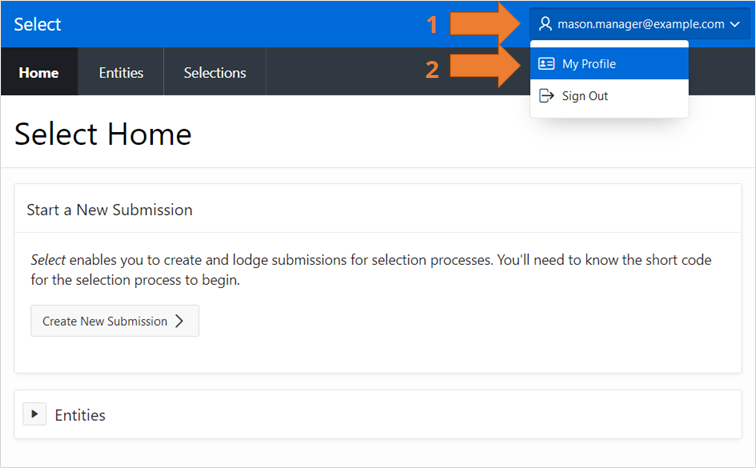
Update your details
You can update your title, name and email address.
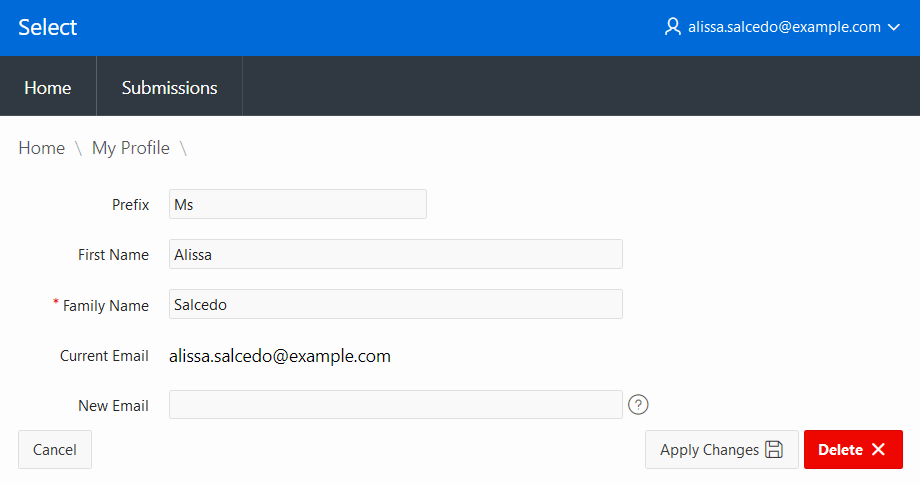
tip
You can use any title you like (Mr, Mrs, Dr, Prof, etc), but do remember that the title will be shared with others that you interact with on Select.
Click Apply Changes to save the new details.
tip
Your email address that appears at the top of each page will change when you next log in to Select.
References: P100, P130