Add co-authors and collaborators
You can collaborate with others to prepare your submission.
Before you begin
You'll need to have created a submission before you can add any co-authors or collaborators.
Your co-authors or collaborators must have a Select account.
You need to know the email address for your co-author or collaborator used for their Select account.
Decide what role to give your co-author or collaborator:
Authors have wide powers over the submission. They can add and remove other authors and readers and can lodge the submission.
Readers can view the submission but cannot edit it. Use this role for proof-readers.
Navigate to your draft submission
From the home page, use links from the
In Progresslist, or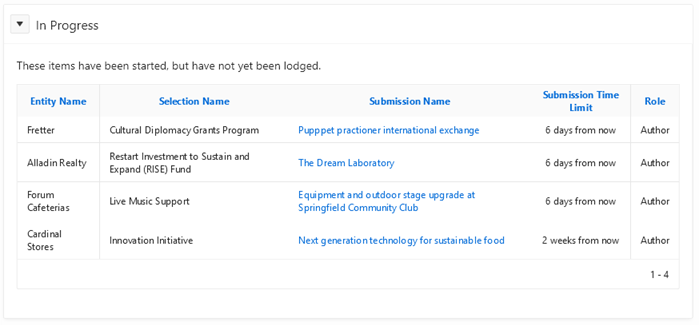
Use the list from the
Submissionstab.
Add co-authors or collaborators
Navigate to the ‘Authors and readers’ area of your submission.
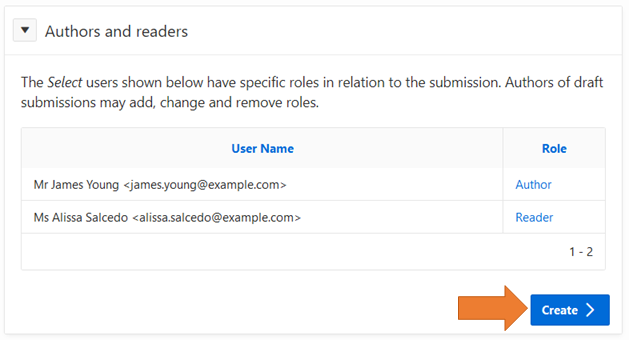
Click
Create +.Provide the email address of your co-author or collaborrator, and the role you want them to have.
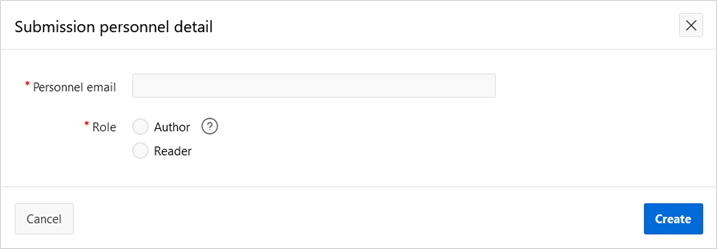
Topics: P001, P420, P430