Lodge your submission
Lodging your submission allows the selector to access it, and allows the assessment process to begin.
Before you begin
- You'll need to have answered all the required questions before you can lodge your submission.
Navigate to your draft submission
From the home page, use links from the
In Progresslist, or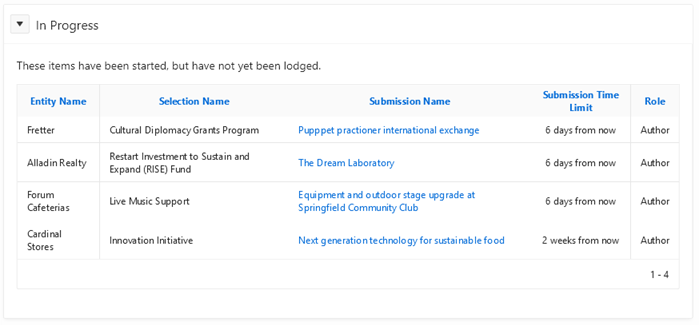
Use the list from the
Submissionstab.
Lodge the submission
To lodge, navigate to your submission. Use the Lodge button.
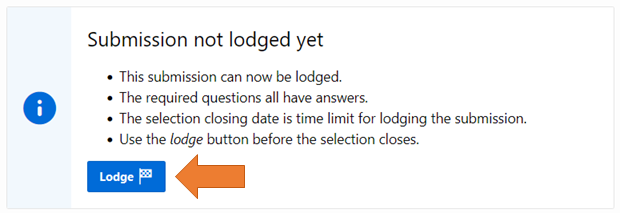
If you can't see the
Lodgebutton, then there are unanswered questions that need a response. Check the 'Questions and responses' area for details.
About the lodgement process
Before lodgement
Before the submission is submitted (that is, while it is a ‘Draft’ submission):
The submission is only visible to the Select users named as authors and readers in the submission’s personnel section. The entity running the selection has no access to any of the information in the submission.
Authors have control over draft submissions.
Authors can add and remove others as authors and readers.
Authors can create, update and delete responses to the selection questions.
Authors can delete draft submissions and all their related records, including responses to the questions, and records about personnel.
After lodgement
Once a draft submission has been lodged:
The submission status changes to ‘Lodged’.
The submission’s authors lose control over the submission. Submission information can no longer be created, updated or deleted by the authors.
The submission information becomes visible to the entity running the selection, and to all the personnel of the entity, including people identified as assigners and assessors.
The entity running the selection controls visibility of, and access to, the submission content.
The assessment process can begin. This may involve assigning assessors to evaluate the submission against selection criteria and similar tasks.
Assessment information is not visible to the authors nor readers.
Control over lodged submissions
The entity running the selection has control over lodged submissions. The entity may:
Make the submission content visible to its staff, agents, partners and others of its choosing.
Download or print the submission content.
Managing your privacy
In view of the above, authors are advised to:
Never to commence or lodge submissions for entities they do not trust.
Only commence or lodge submissions if they are satisfied with the manner the receiving entity proposes to treat the submission content.
Always retain a copy of all submission content.
Select is not in a position to control the nature or quality of the information sought or provided through a selection process, or the treatment of the submitted information by the recipient entity.
Topics: P001, P420