Answer the questions
Provide your responses to the selector's questions.
Your submission is just a draft until you lodge it, even if you have answered all the questions. You must lodge your draft if you want it to be assessed by the selector entity.
Before you begin
You'll need to have created a submission before you can answer any questions.
Navigate to your draft submission
From the home page, use links from the
In Progresslist, or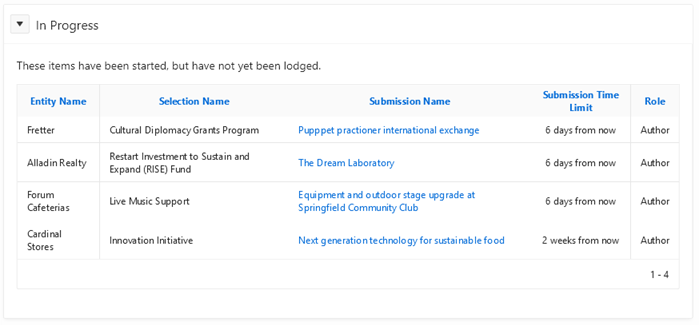
Use the list from the
Submissionstab.
Answer the questions
The submission record has an area for “Questions and responses”. Click on the question name whose response you wish to create or edit.
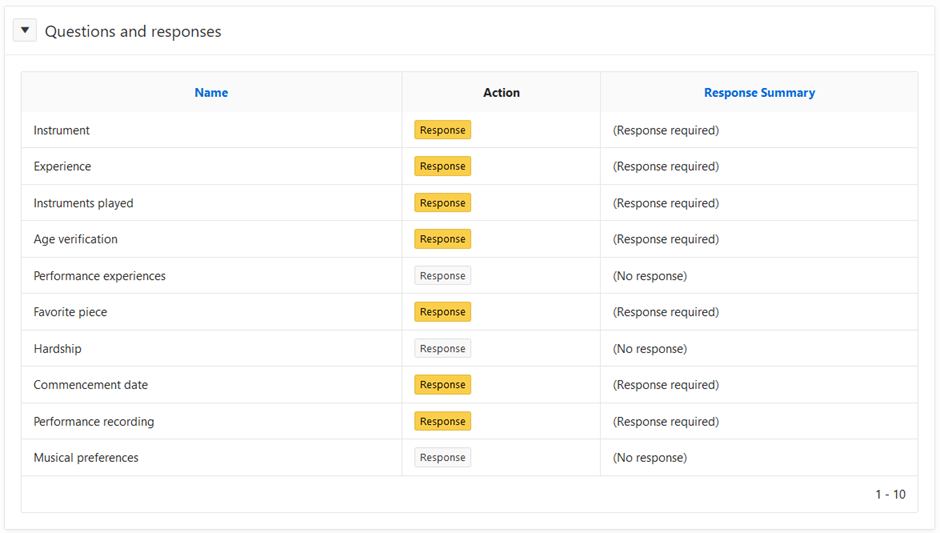
Click
Apply Changesto save your response.One by one, answer the questions. The questions might be optional or compulsory, and might have special rules such as maximum and minimum vales, word counts, character counts (letters and numbers) and so on.
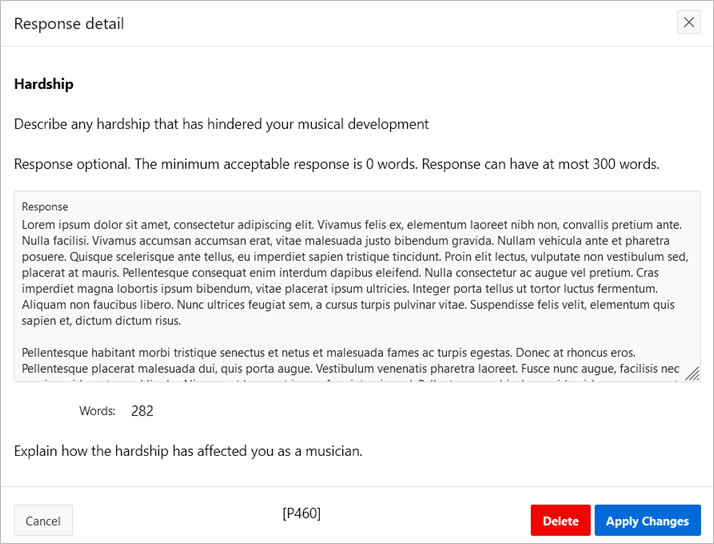
Topics: P001, P420, P460