Which items can I assess?
View a list of submissions assigned to you.
Before you begin
You'll need a Select account.
You can only view your assessment list once some submissions have been assigned to you.
The Assignments menu is only visible if your have assessments assigned to you.
View the assignment list
From the Home page, use the Assignments menu item to view the list of submissions that have been assigned to you for assessment.
Click on the Assignment Status to go to the details for any item on the list.
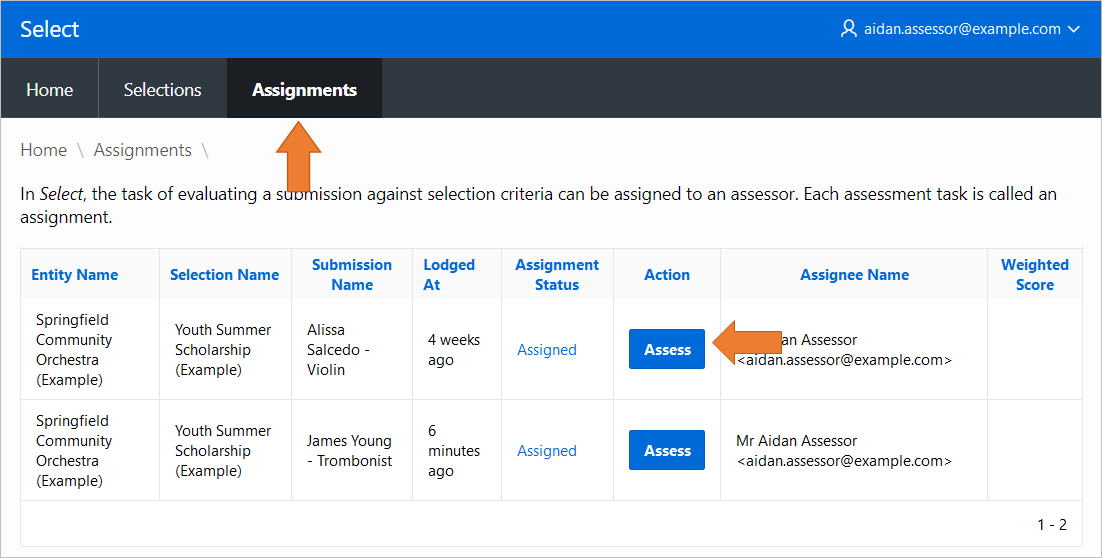
Topics: P420, P430