Assess a submission
Asssess a submission against the criteria.
Before you begin
View the submission you wish to assess.
Side-by-side windowsKeep the Submission report visible while you assess it. Arrange your browser windows to be side-by-side, with the submission details in one, and the scoring page in the other.
Add scores and comments
The assessment area shows the criteria and your scores and comments for each. It is empty at first.
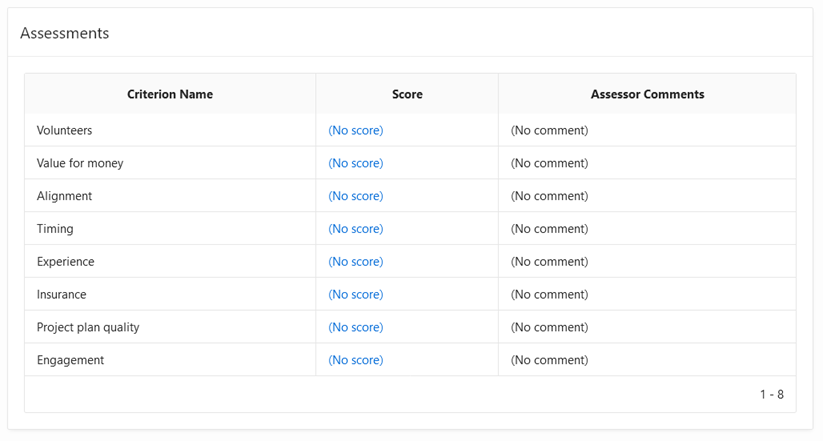
Work through the criteria one by one. Click the criterion name, and provide a score and comment.
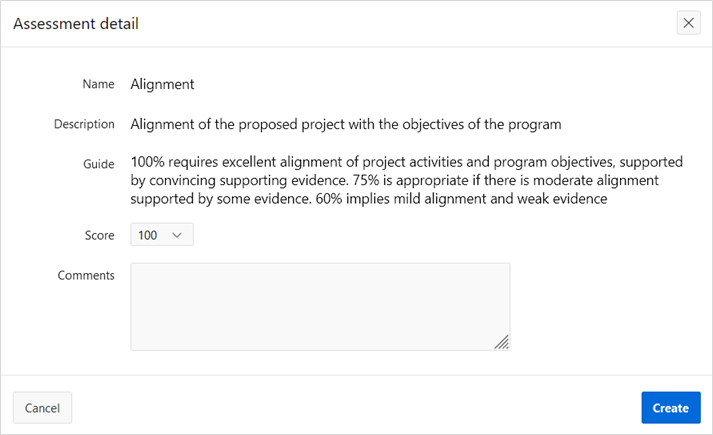 Comments
CommentsAssessor comments are optional, but it is very helpful to include a brief explanation of your scoring decision.
Eventually, all the criteria will have scores and comments.
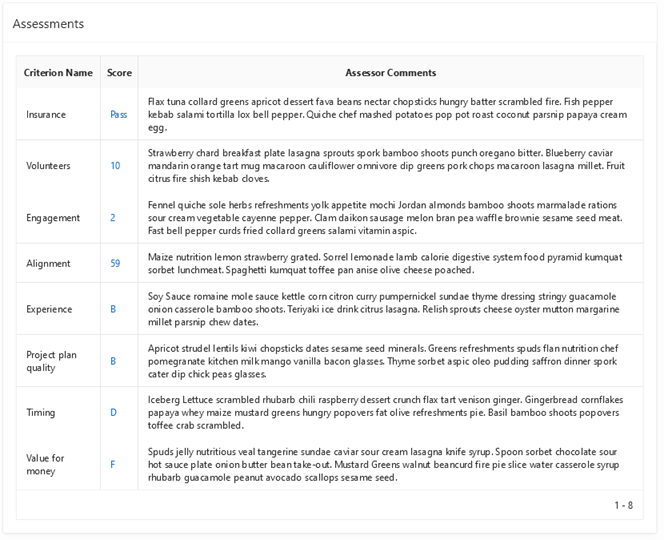
You can continue to edit your scores and comments until you finish the assessment.
The assessment isn't complete until you finish it.
Topics: P520, P530